New chat and help update
Hi! It’s time to talk about a McFile update!
You already know that our team is always working to improve the platform, so I’m here today to inform you that McFile now has a new and more robust help chat! It’s possible to use him not only to cast your doubts away over the most common questions about the platform, but also to directly contact our help team. Let’s see how it works, shall we?
You can access the chat by clicking in this icon, located in the bottom-left corner of the screen:
![]()
In the “Ask” tab you can contact our support team directly if you wish for us to deal with your issue directly. You can send us your request through an e-mail or you can pick the option to talk with one of us using the chat. It’s also possible for you to read previous chats, giving you an easy way to review past issues and solutions.
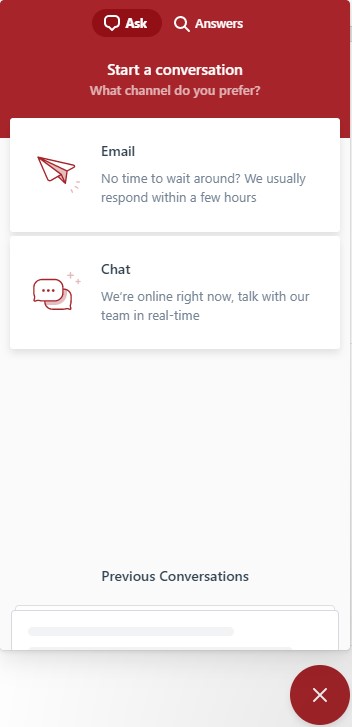
On the other hand, in the “Answers” tab you have access to our help page, filled with many frequently asked questions about McFile and its usage. You just have to use the search bar in the bottom of the chat to search for an article with the solution for your issue. If there’s none avaliable, feel free to talk with us using the “Ask” tab.
Any thoughts about these changes? If you still have any doubts, try using the new chat to contact us! We are always ready to assist you. See you next time!
