Bulk download files through McFile
Hello! There’s a new feature on McFile!
It’s now possible to bulk download your files from the system! To do that, click on the “Download all” button in a Documents tab.
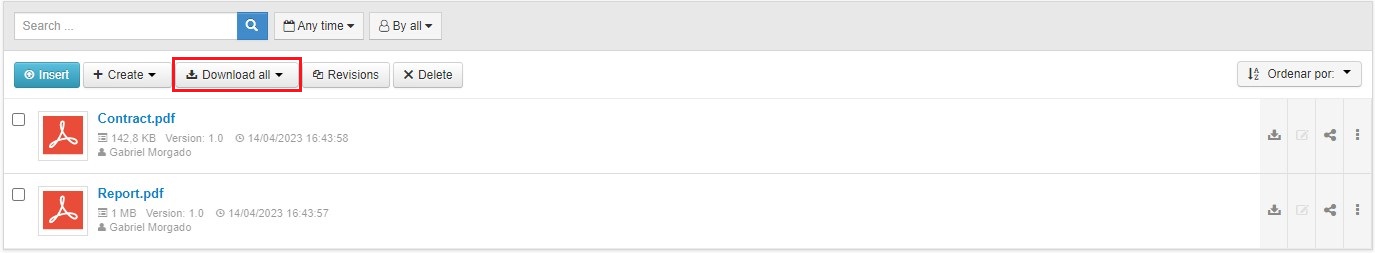
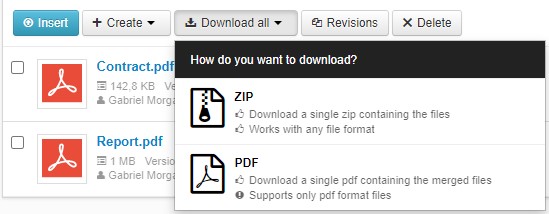
It’s also possible to download only some chosen files. Pick them using the boxes on the left side and click on the download button — that just updated to “Download selected”.
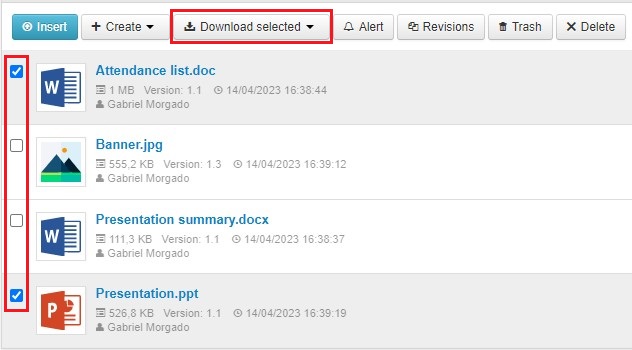
The bulk download option is avaliable in the Document screen, but also on Matter and Company screens. With that, you can download all files with a single action!
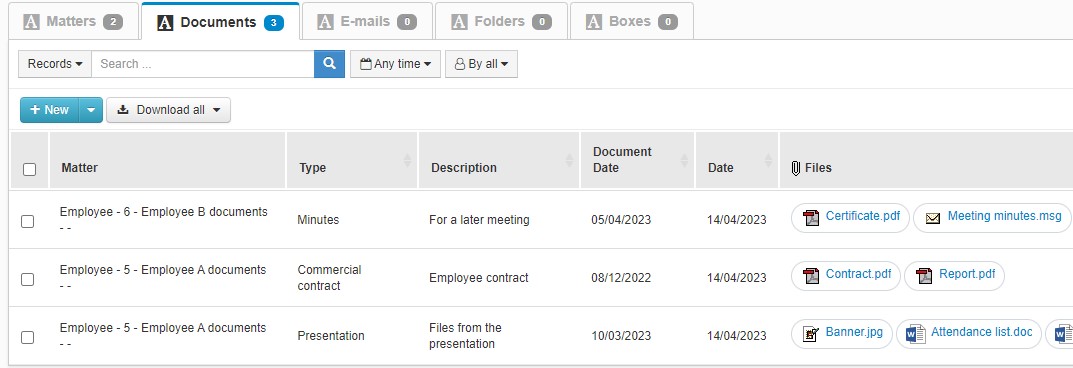
Managing your files with McFile is now even easier. And if you still have doubts, feel free to contact us. We are always ready to help. Cheers!
McFile Team.
