Digital Signature and Metadata
Greetings! Are you interested in including a digital signature, with long term validation and precise timestamp, to your digitalized documents? Did you know McFile can help you with that?
When this option is enabled, McFile will convert your PDF files to PDF/A when uploaded and include relevant metadata such as the reason for the certificate and the responsible party, as well as a unique hash code to improve security. And most important of all: we offer all this along with long term validation, a technology that checks the certificate’s validity the moment the signature is added, and gives credibility to the document even after that certificate expires.
All you need is a digital certificate to get started. Once you have that, you should go to the admin page, in the top-right corner of the website:
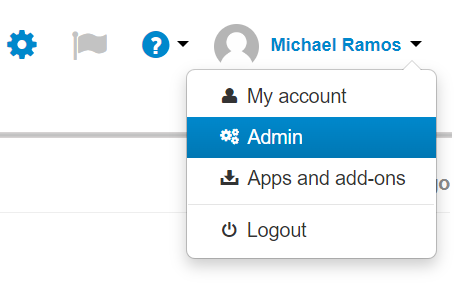
There, search for the Digital Signature panel and fill the required fields, like in the image below. Don’t forget to press the ‘Save‘ button in the top-right corner of the page.
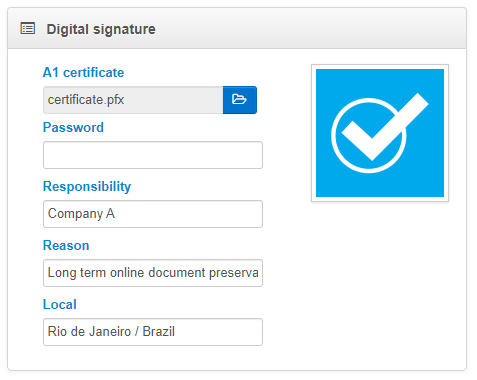
And that’s it! Now everyone in your company will be able to add the digital signature when uploading documents in batches, using the certificate provided by you. Whenever an employee wants to add the signature, all they have to do is check the ‘Add digital signature‘ box, like so:
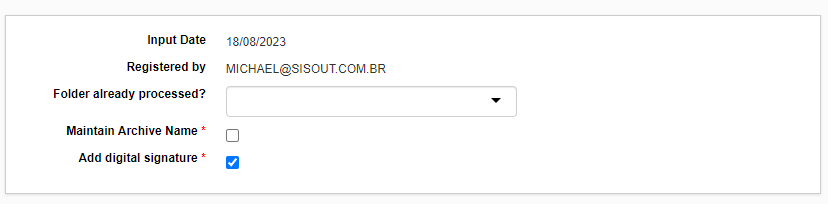
If you have any questions, don’t hesitate to get in touch with us, through suporte@mcfile.com. We will be happy to help! Until next time!
