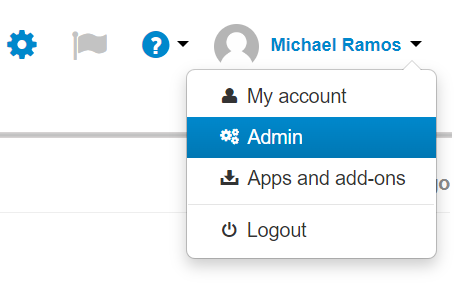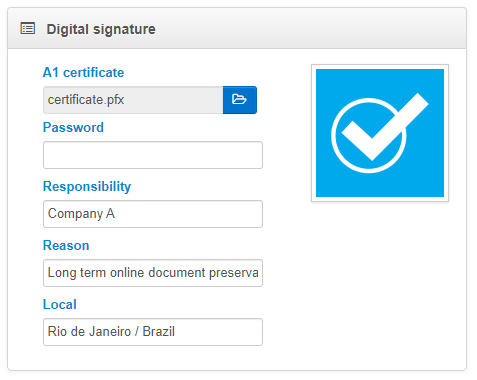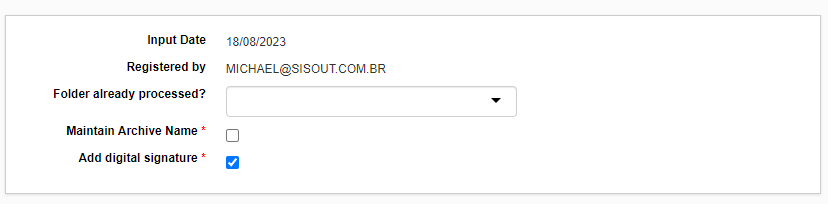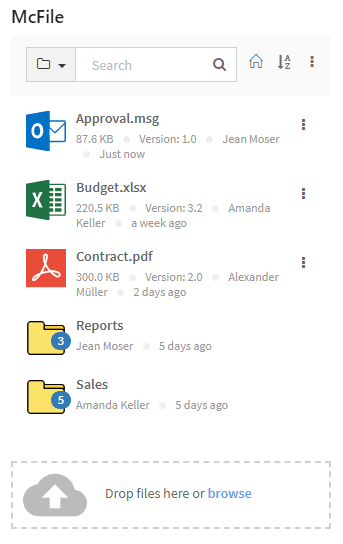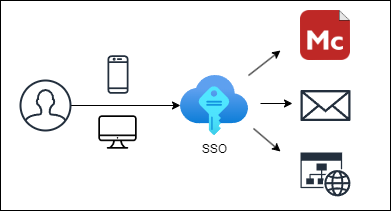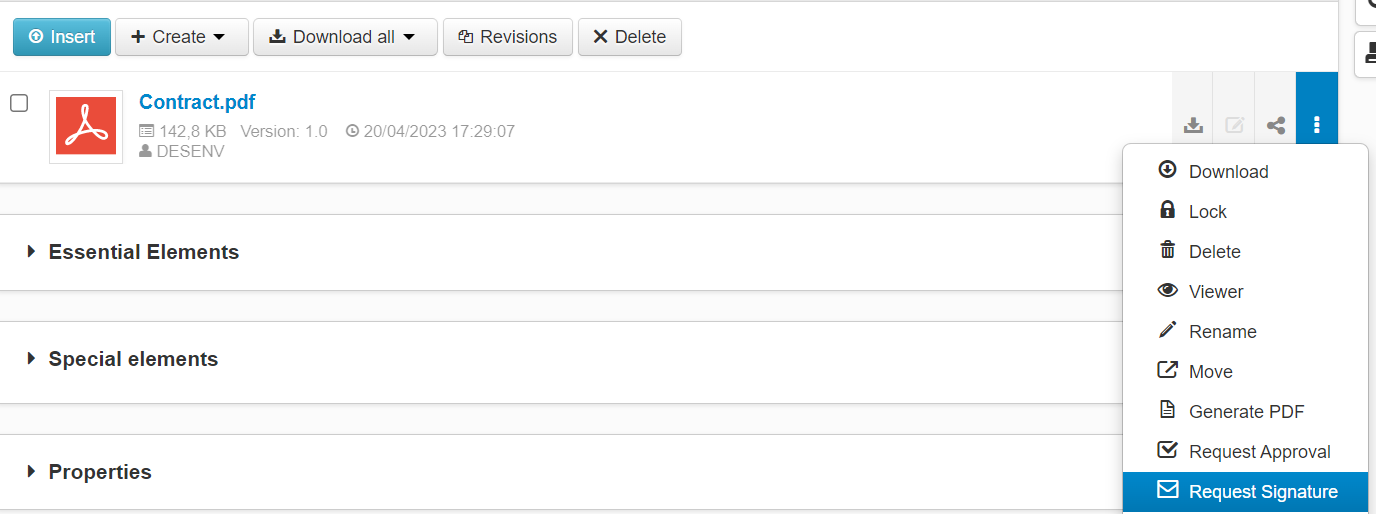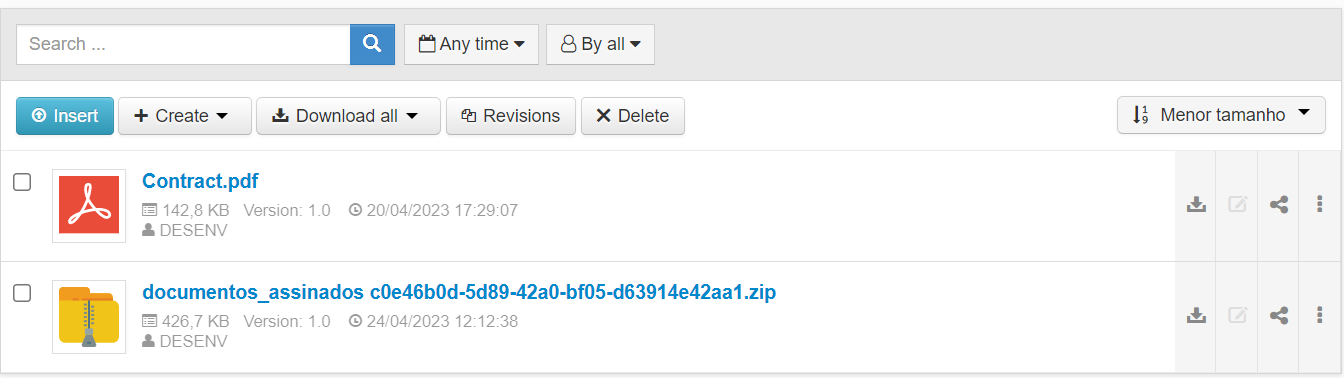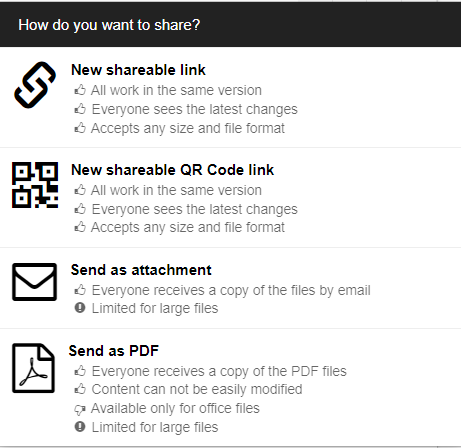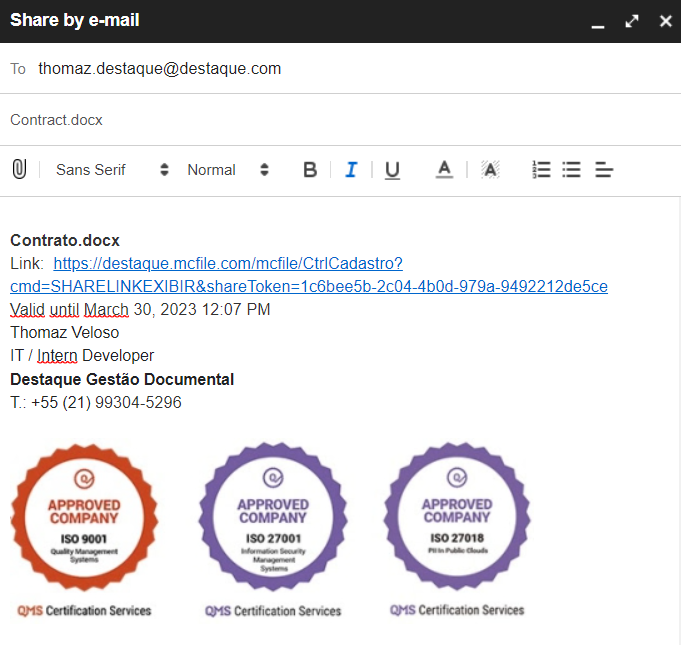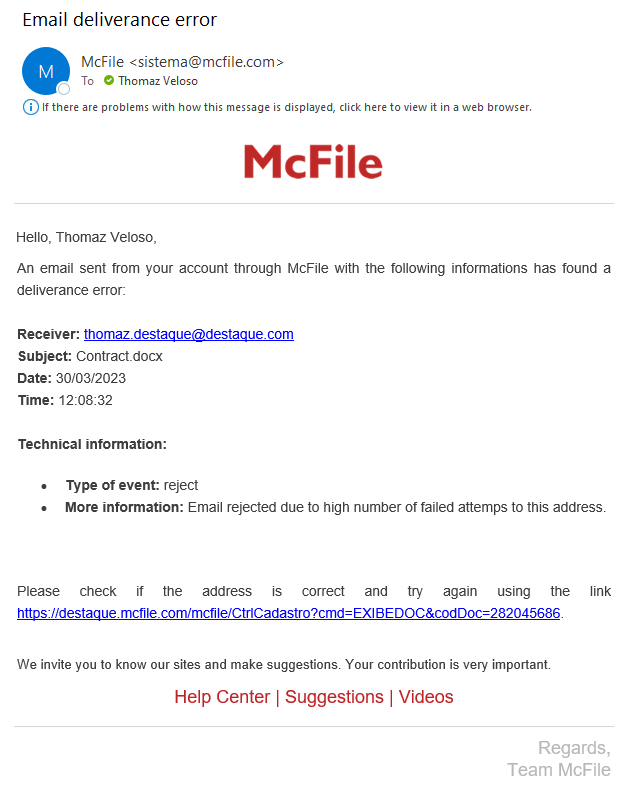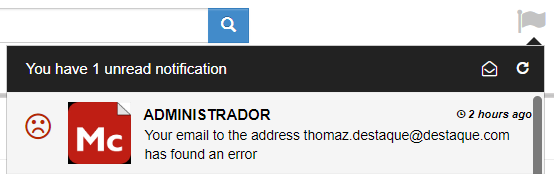QRCode creation on McFile
Greetings! Have you ever used the QR Code generating tool to share McFile documents?
QR Codes can be used as a quick and practical physical links, because they work like bar codes that can be scanned by most mobile phones with a camera.
Instead of indexing numerous documents and attachments to case files, how about including a QR Code? This practice has been gaining momentum around the world in the last few years, due to its cost reduction benefits for law firms, as well as the streamlining of cases for judges. With this technology, it is even possible to include relevant videos for the judge’s analysis without the need for in-person visits, which take time to arrange.
And that’s not the end of it! Here are some other ideas on how to use QR Codes to improve your company’s day-to-day:
- It can be printed and sticked to boxes of physical documents that have been scanned to McFile, providing a quick identification method;
- It can direct new employees to company’s orientation videos stored in McFile.
And it is really simple to create! You only need to go to the folder or document you wish to make available. Clicking in “Share“, followed by “New shareable QR Code link” and then “Download“, you generate a png file with your QR Code to be used wherever you need it!
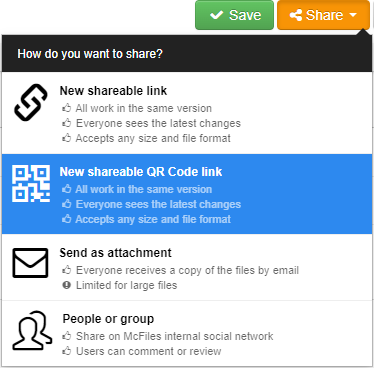

What did you think of these tips? We are available through chat and e-mail for any feedback and questions you might have.
See you soon!
McFile Team