E-mail preferences
Hi! Today’s blog post is about a tip that can be very useful to you.
Did you know that you can configure which e-mails you receive from McFile? From social notifications to restricted areas, you can have total control over everything that happens in your environment. Ready to understand how it works?
ㅤ
Configuring you e-mails
To see which e-mails you will receive, simply access the “My account” option in the user menus and then select “Email Preferences” in the sidebar.
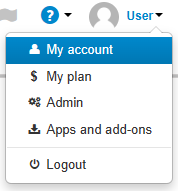
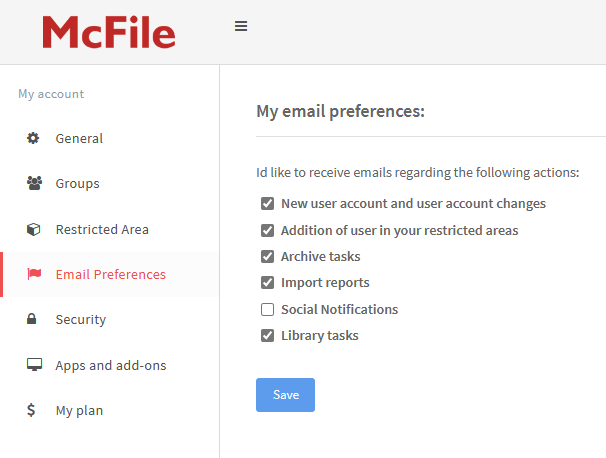
McFile sends e-mails in the following cases:
- When a new user is registered or an existing user is updated;
- A new user is added to a restricted area that you have access to;
- There are pending tasks in the file module, such as digitization requests and document entry;
- Import reports are generated;
- You would receive notifications from the McFile social module, such as comments on documents and social groups;
- There are pending tasks in the library module, such as loans and returns.
By default, the sending of e-mails for social notifications is disabled, but you can receive them if you wish.
Choosing which e-mails you want to receive is simple, just check or uncheck the checkboxes next to the e-mail types and click “Save”. You are not required to receive any e-mails, just as you can check all the boxes and receive notifications about various actions in the system!
Oh! Remember that some types of e-mails are restricted to certain user types. Only administrators are alerted about changes in users and user registrations, for example. So, if you don’t see some of these options, don’t worry.
Finally, it is important to know that e-mails do not replace the internal notifications of the platform! You will continue to receive them and you can access those by clicking on the flag icon in the top menu, next to the user menu.
If you have any questions about e-mail preferences, please contact our support and we will help you with whatever you need.
See you next time!
