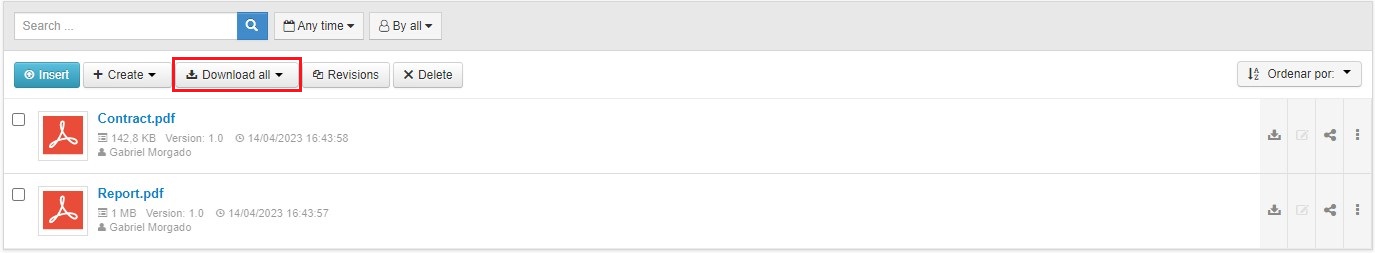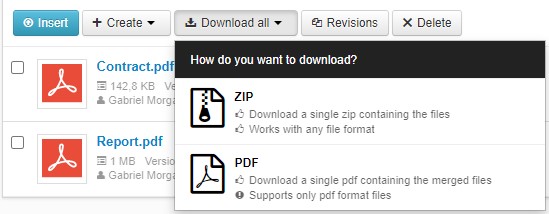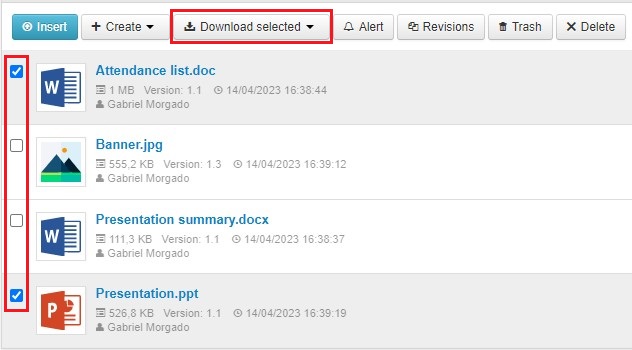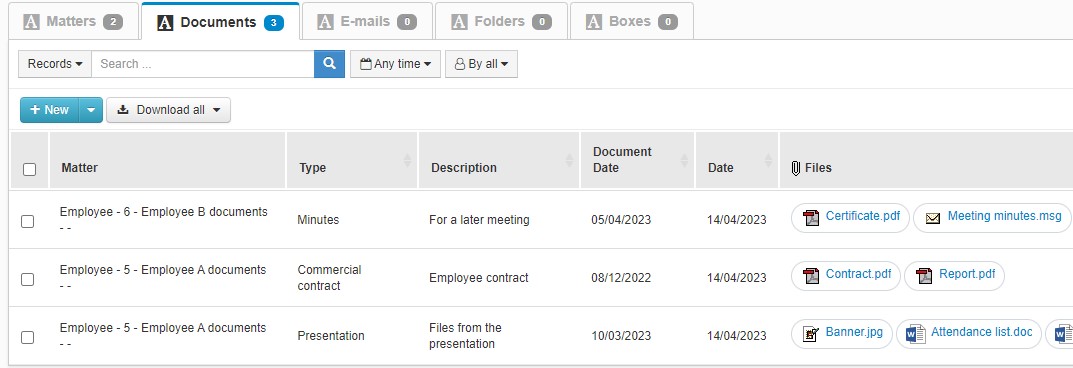Eletronic signature integration through DocuSign
Greetings! Do you have an account on DocuSign, the eSignatures platform? Now you can request signatures from documents present in McFile directly inside our application. It’s very easy! Let us show you how.
First, go to the file you need to have signed, click on the three dots on the file’s right corner and press “Request Signature“, like in the image below:
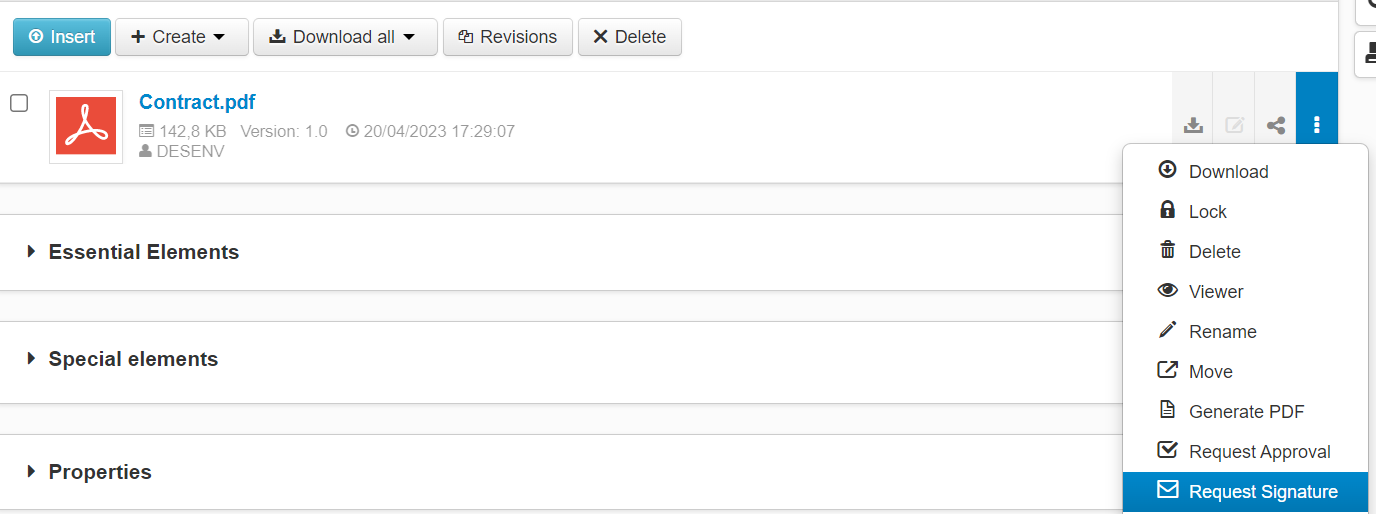
Doing so will redirect you immediately to the signature requesting screen inside DocuSign, as if you had started the process directly from it. Remember that for this you will need to have an account with spare envelopes in the platform. You can request for anyone to sign, even if they aren’t McFile users.
Go through the process inside the platform as usual and wait for the signatures to be fulfilled.
After everyone has signed the document, the folder on McFile will be automatically updated with a zip file containing the signed document and the Summary file created by DocuSign. The zip file will be named “documentos_assinados(envelope ID)”, as in the image below:
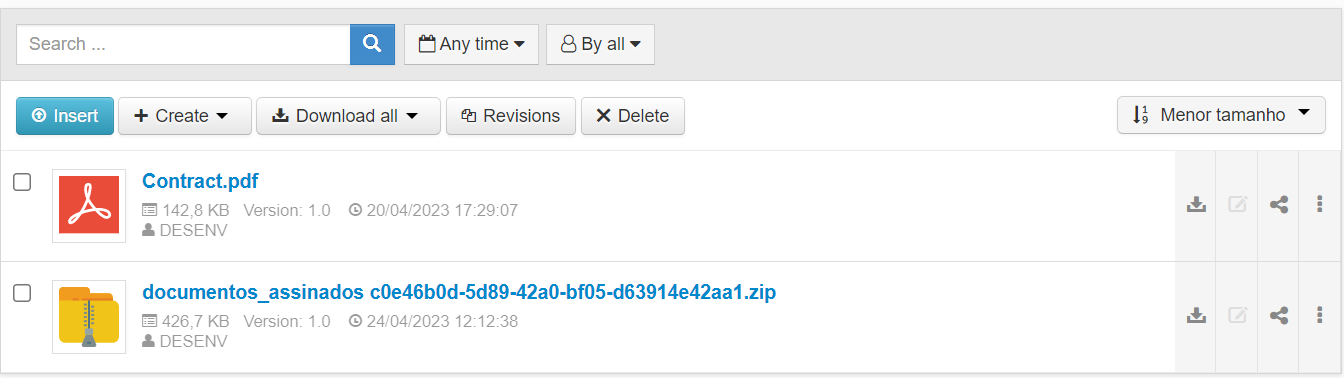
And done! If you still have doubts, feel free to contact us. We are always willing to help. Until next time!
McFile Team.