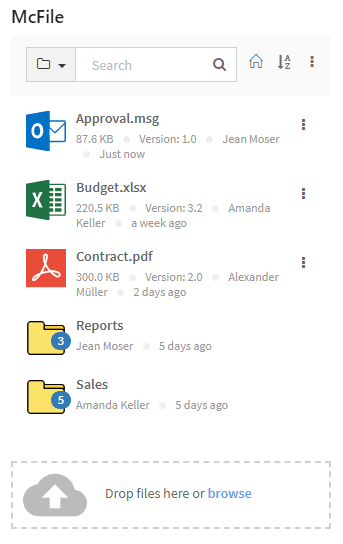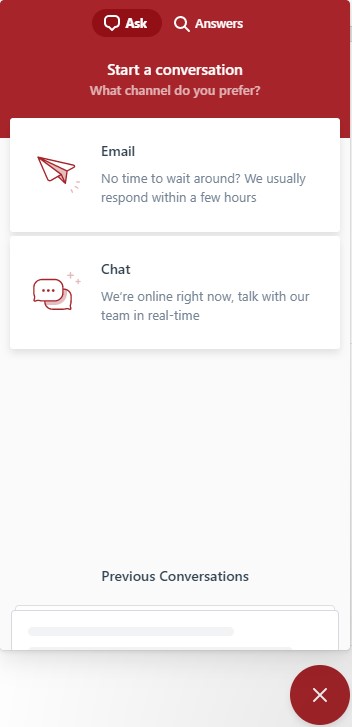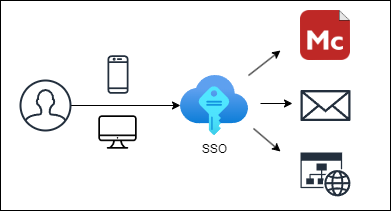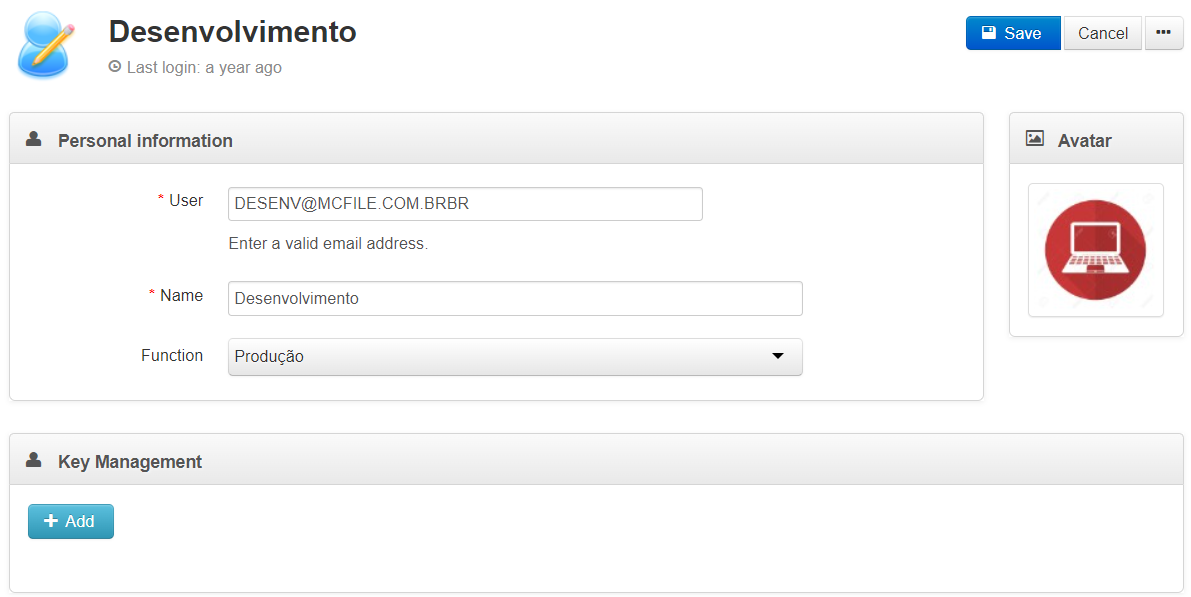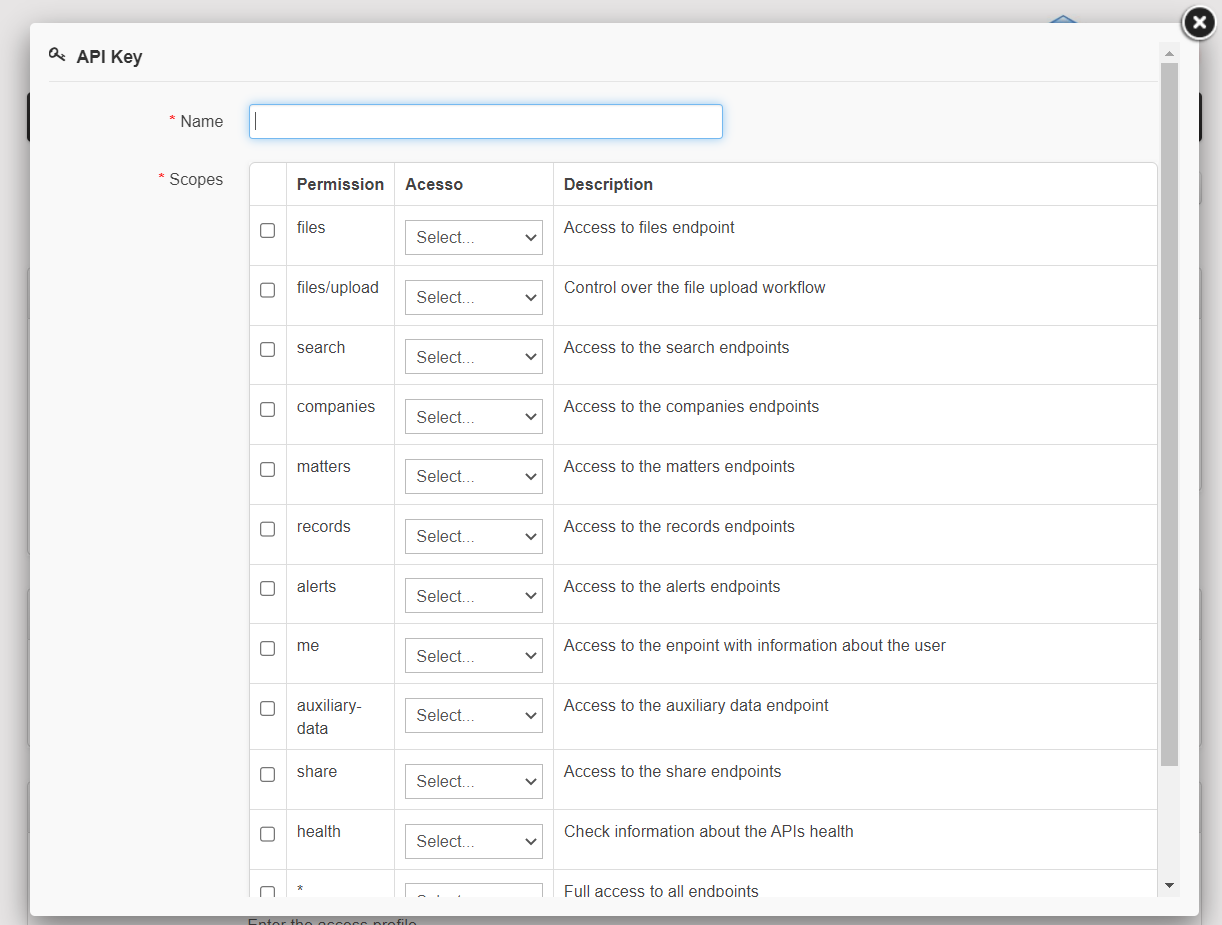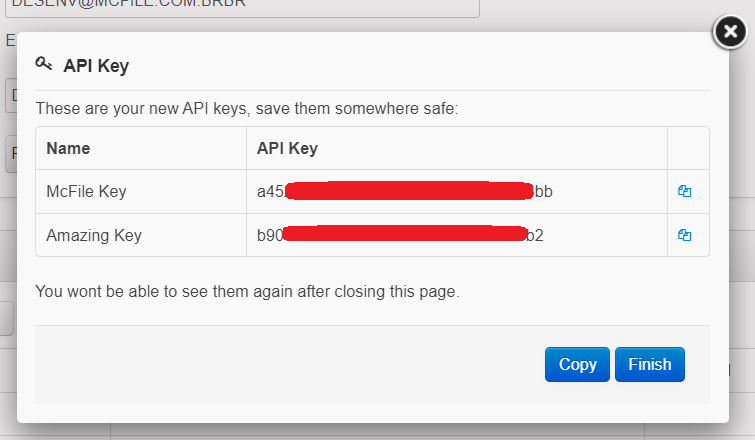Here at McFile we are committed to the continuous improvement in the quality of our products. Therefore, we would like to introduce our new API key management form to developers and other interested parties.
But before that, are you familiar with the McFile API? Perhaps you know the old version, but we have been working for some time now on the REST API version, built with the latest industry standards in architecture and security. We are proud to announce that it now has a new feature that will give you full control to build new integrations for your company. To learn more, follow the link: https://apidocs.mcfile.com/
Now, in the user management screen, we have a new section called “Key Management”. Note that each created key will be linked to a user, who will be the user with the noted action in the system.
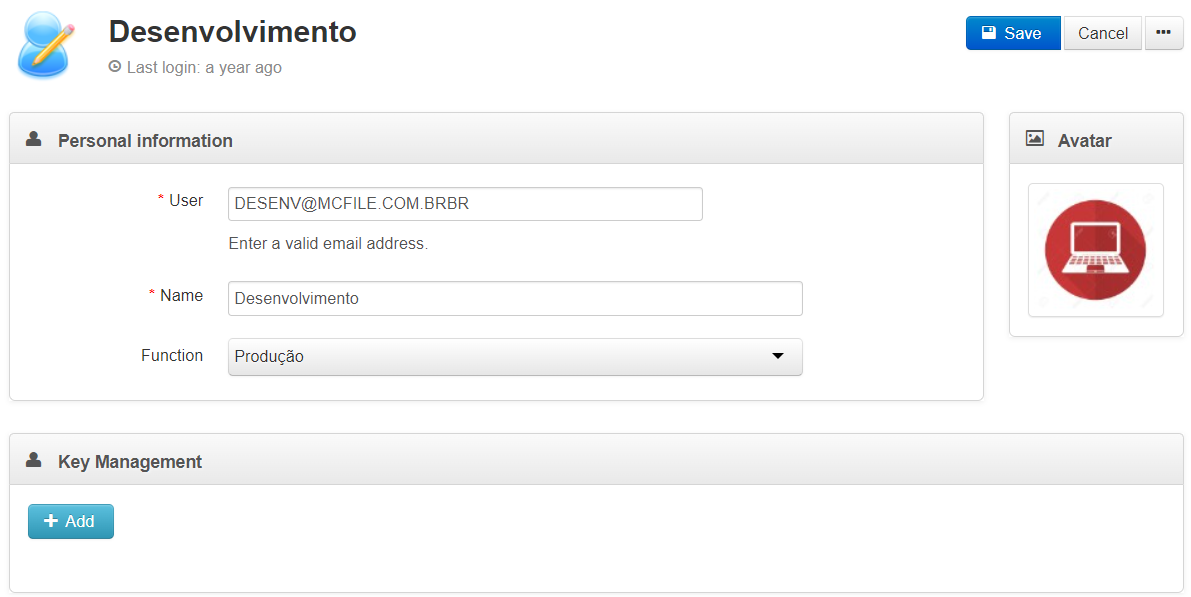
By clicking on the “add” button, you will have the name field, scope and permission options. Here you have total freedom to configure your key as you wish!
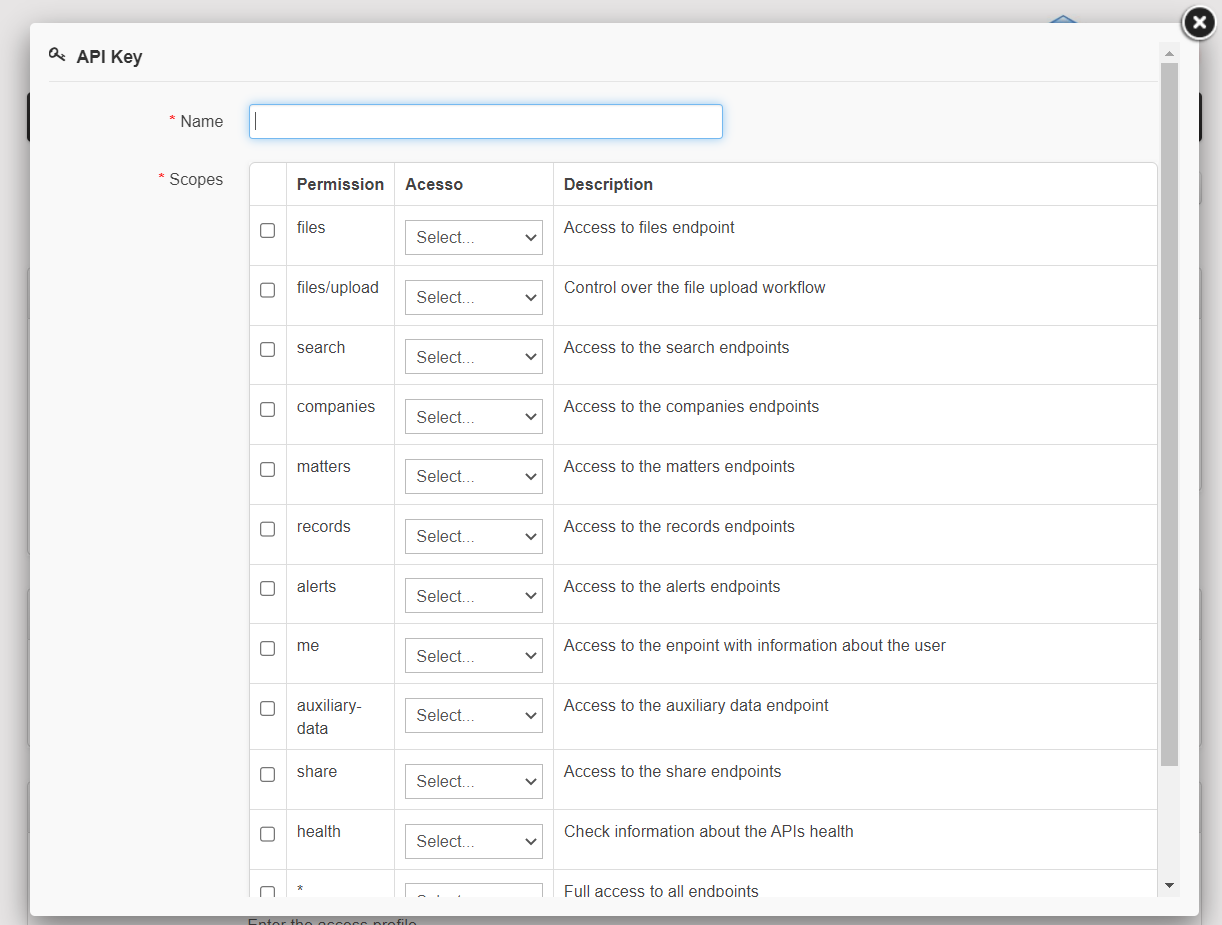
Perfect. Now that you have created your key, you will have access to some quick information directly from the user screen, such as: the name, the scopes to which it has access, when the key was last used and whether it is active or not – you can even deactivate it here without having to open the editing screen! You can also select any number of keys for deletion or click on the edit button to change their scopes.

Please, beware! Now comes an important detail! Really important! Changes made on the user management screen are not storeduntil you click on the “save” button in the upper right corner. This includes creating, editing, and deleting keys (including setting which keys are active or not). So, make sure you save your work before leaving the page, okay? Also, only when clicking the button you will actually receive your key! Remember to copy the key and store it in a safe place, as you will not be able to access it again after leaving this page. For your security and privacy, we do not store your key.
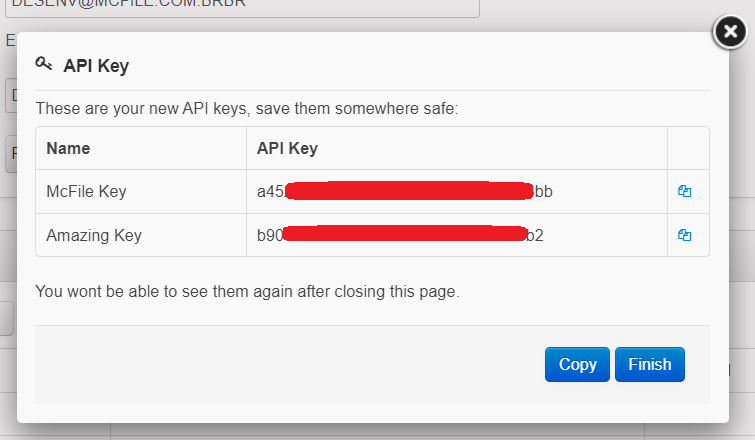
So, what do you think? Are you ready to build the future of your company with McFile? We are excited to see what you will develop! See you soon!